Explore Step by Step Working Procedure of the Software
The tool does the conversion in simple steps with modern user interface and well labelled screenshots. Follow the below working steps on the mac platform.
Step 1
After launching the software, click on "add" option to add single or multiple MBOX files by giving the source file path.

Step 2
Now select the filter for conversion.
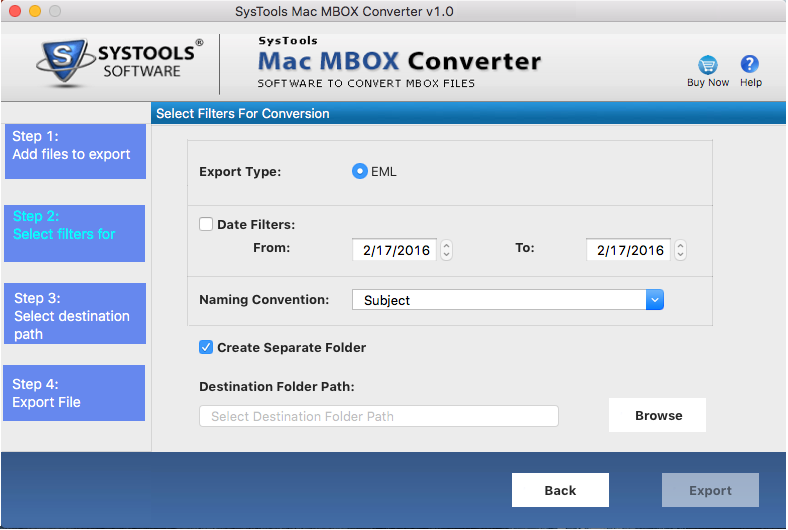
Step 3
Choose different Naming Convention from the list for the output file.
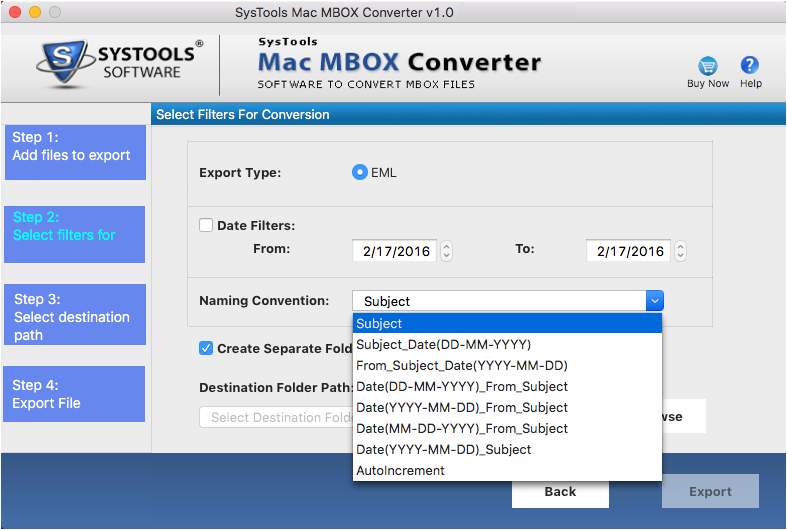
Step 4
Give destination folder path for the output file.
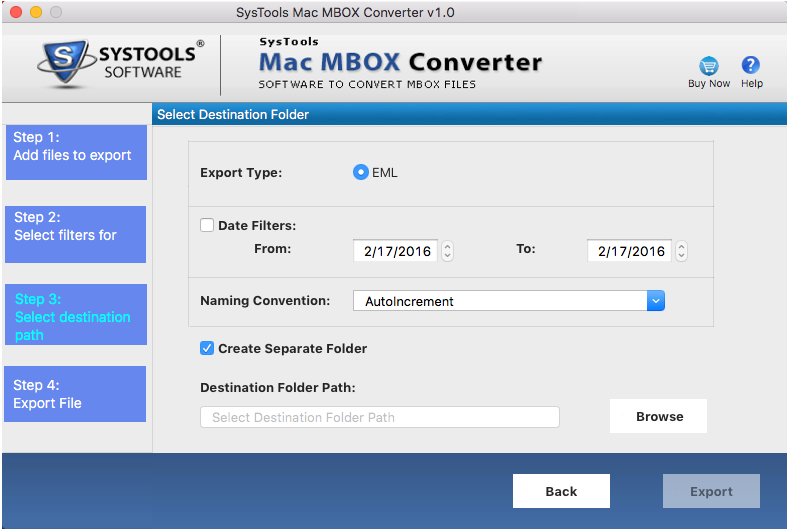
Step 5
Select the destination file path in mac which looks like the screen below.
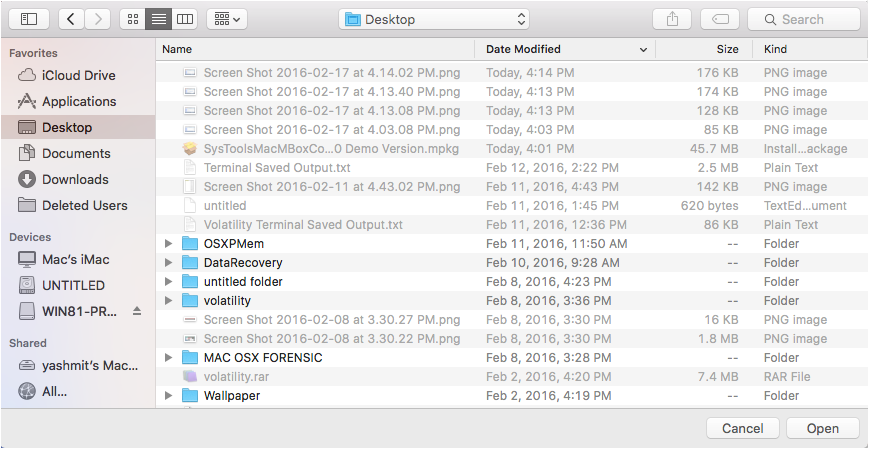
Step 6
After selecting the file path for output file, Click on Export.
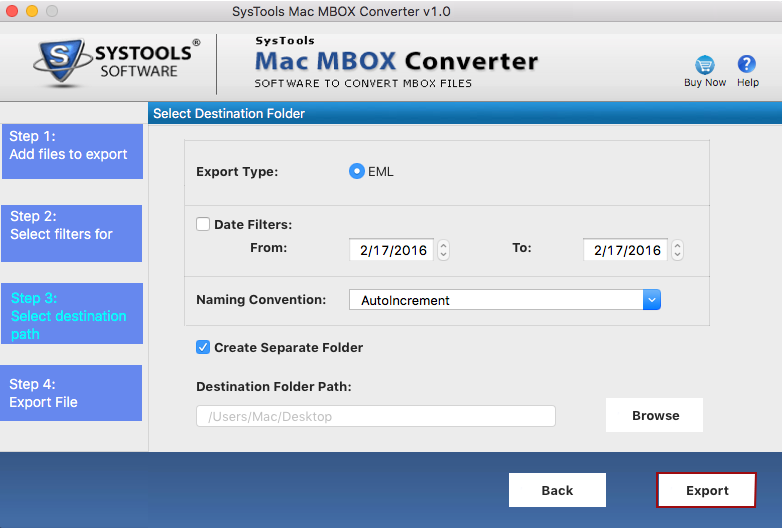
Step 7
Now conversion for Mac is done and you can find the converted file in the destination folder.