How To Convert Apple Mail MBOX to Outlook 2011?
The MBOX file in Mac based email clients cannot be directly converted to Mac Outlook 2011. These files first need to be converted to Outlook PST format using the Windows based MBOX Converter tool. Further, these PST files need to be imported to Mac Outlook 2011 so as to allow the Apple mail or Entourage database files to be accessed in Outlook 2011.
Step 1: Convert Apple Mail MBOX to Outlook PST
- Install MBOX Converter and run it on the system.
- Add multiple MBOX files or folder to be converted.
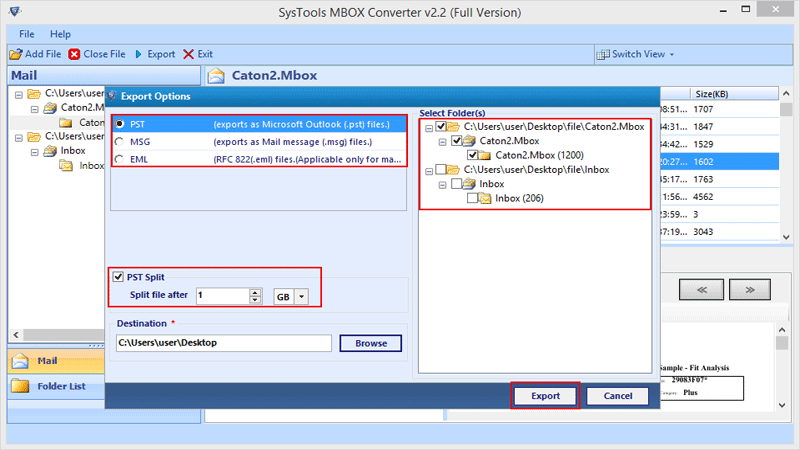
- ‘Export’ the MBOX files to PST format.
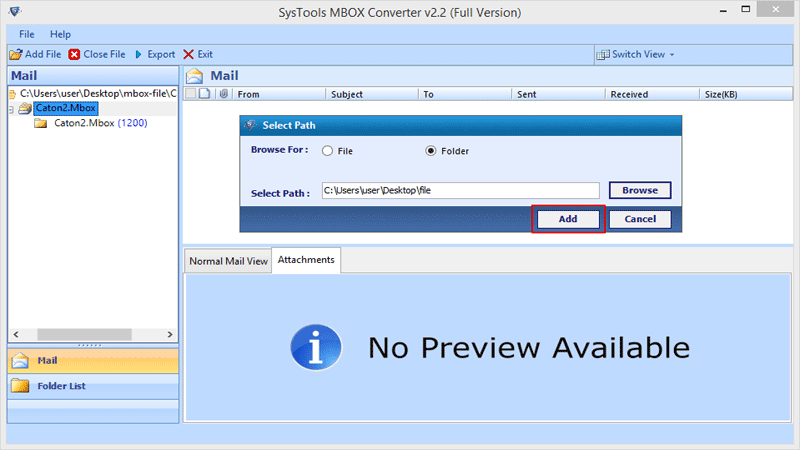
- Output will be a PST file (Unicode formatted) containing all Apple Mail emails migrated from selected MBOX file(s).
Step 2: Import Outlook PST file to Mac Outlook 2011
- Save the converted PST file to a Mac machine using an external storage device.
- Open Outlook 2011 application. >> Click on ‘Import’ from the File menu.
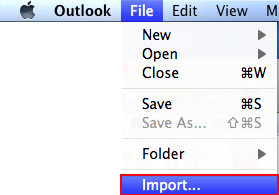
- Select Outlook Data file (.pst or .olm) and click on right arrow
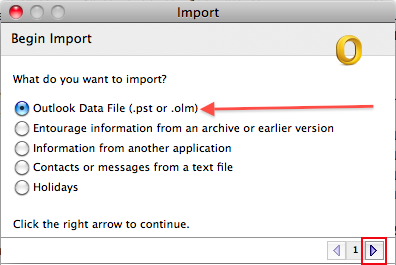
- Now select Outlook data file (.pst) and proceed to import.
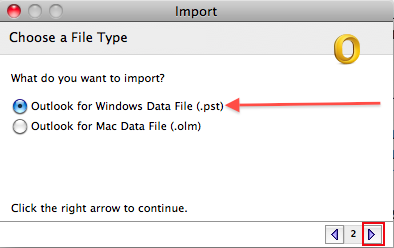
- Provide a location to save the Outlook data file and ‘Import’.
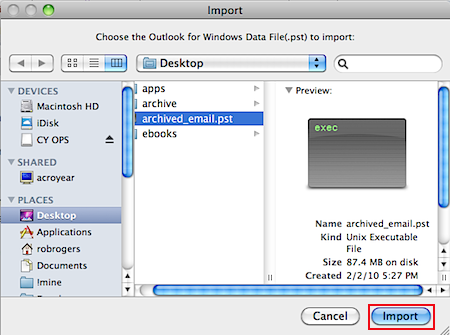
- Once the import process is completed, click Done.
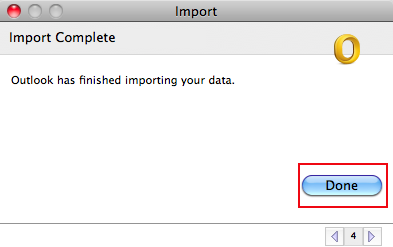
- The imported files will be displayed in navigation pane under ‘Junk Folder’ section.
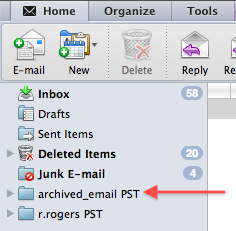
The procedure will efficiently export Apple Mail to Mac Outlook only with the help of a user friendly MBOX Converter application. So follow the steps given above and also import entourage mbox to Outlook 2011 apart from the Apple Mail.
Why Need to Convert Apple Mail MBOX to Outlook 2011?
Apple's Exchange Support Issues: Email messages take longer to switch from internal Exchange URL to the external URL, when not connected to VPN in the case of Apple mail. Also, it may happen that the mails do not connect to Exchange server. The calendar sometimes goes out of sync with Exchange.
And the experience is worsened with the failure of calendars to update meetings and asks to 'Retry or Revert' to the server.
On the contrary, MS Outlook proves to be a great Exchange client that works extremely well in connection to the server. The issues pointed out have pushed a number of Mac OS users to convert Apple Mail to Outlook 2011.
MBOX to Mac Outlook 2011 Converter – The Effective Solution!
Despite being the email clients for the same OS, it is not quite possible to move Apple Mail data files to Outlook 2011. However, this is facilitated by MBOX to Mac Outlook 2011 conversion using the MBOX Converter and a Windows based machine. It is also possible to achieve moving email from Entourage to Outlook 2011 using this tool as Entourage mails too support MBOX file format.

